Managing your Mysql databases is easily done with phpmyadmin which is accesible from inside your hosting control panel.
Login to your hoting control panel and click "Databases" in left hand meu
Click phpMyAdmin
Hint: Click on "Home" to navigate to the phpMyAdmin home page. This is a great way to see detailed information about Mysql and the Webserver. You may notice that the PHP version does not match your website version. This is normal. phpMyAdmin uses the systems native PHP and your website uses the version that has been set for it, they do not need to match.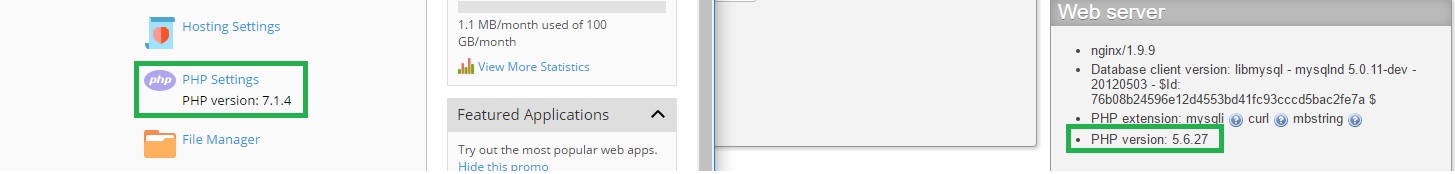
Inside phpmyadmin you can import and export databases, edit tables, run queries, pretty much anything you would need to do in regards to your Mysql databases.

