DKIM, SPF, DMARC, And What They Mean
DKIM (DomainKeys Identified Mail) is a method used to associate a domain name identity with an outgoing message and to validate a domain name identity associated with an incoming message through cryptographic authentication.
SPF (Sender Policy Framework) is a method used to prevent sender address forgery, i.e. using fake sender addresses. It allows mail server to check that incoming mail from a domain comes from a host authorized by that domain’s administrator. In addition, Plesk uses SRS (Sender Rewriting Scheme), so that forwarded messages can pass SPF checking.
DMARC (Domain-based Message Authentication, Reporting and Conformance) is a technology to extend the capabilities of the SPF and DKIM methods. The DMARC policy defines how the receiver should treat email messages depending on the results of DKIM and SPF checking.
dkim, dmarc and spf are available for outgoing mail. If using our DNS (nameservers) spf and dmarc record is automatically created for you. For dkim you can enable it on a per account basis by following these steps:
1. Login to your control panel
2. Under the domain you want to set this for click "Mail Settings".
3. Under the Mail Settings tab mark the box "Use DKIM spam protection system to sign outgoing email messages"
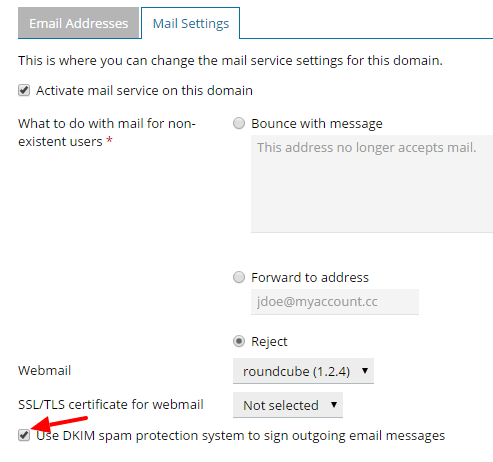
Once you hit save our system automatically creates the needed DNS record and nothing further is needed from you.
dkim helps you improve deliverability, reputation, and brand awareness.
Test It Out
If you want to test and see if dkim is working as it should, an easy way to do this is through Gmail. Send an e-mail from the domain you just enabled dkim on to your Gmail account. Once it arrives open it up and look for the following:
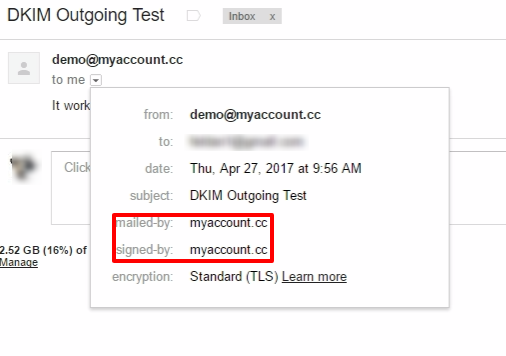
Check SPF
If you would like to verify that your SPF is working correctly you can check it here:
SPF Check

