We supply free SSL for all of your domains. Installing your SSL is extremely easy, and even better the SSL will auto-renew every 3 months. No more hassle of renewing SSL!
In order for you to install and activate your free SSL your domain must be pointing at our server in oreder for the install to complete. Let's get started.
1. Login to your hosting control panel.
2. Find the "Lets Encrypt" icon in the main hosting settings.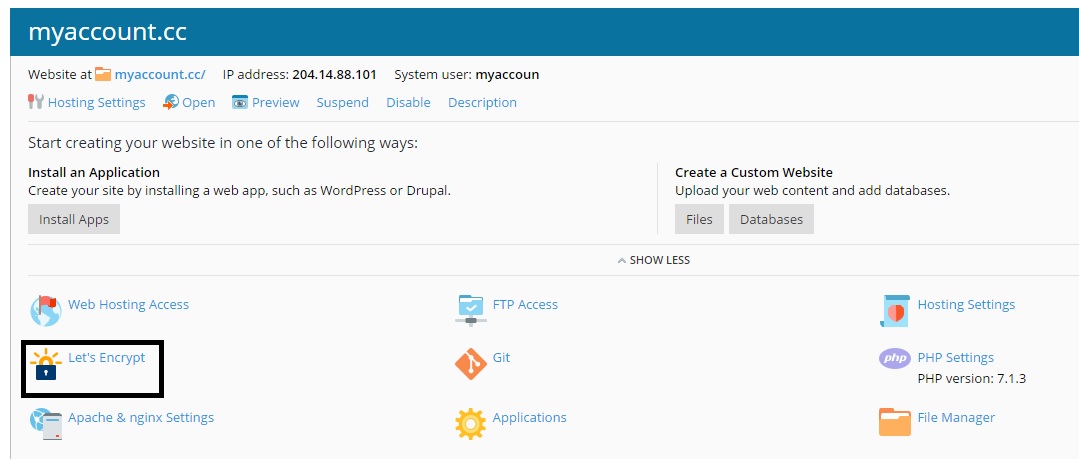
3. Enter a valid e-mail. If you plan or want to use www with your domain then check the box for "Include an alternative domain name (e.g. www.myaccount.cc) for the domain and each selected alias".
Note: Make sure you have a valid record for www or the install will fail.
4. Click OK, and if all is well you will receive a notice that the install was successful.

