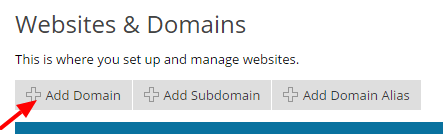
How To Add A New Domain In Your Hosting Control Panel
1. Login to your control panel
2. Click "Add Domain"
3. Adding New Domain Page
3a.) Hosting type:
- Website hosting: Activates full website hosting options. Choose this if you plan on having a website for your domain.
- Forwarding: If you want this domain to simply forward to another destination.
- No hosting: All website hosting options are completely disabled. If you only want DNS and mail choose this.
3b.) Activate the DNS Service: This enables full DNS services and management for your domain.
3c.) Activate the mail service: If you want e-mail accounts based on your new domain, then enable this option.

