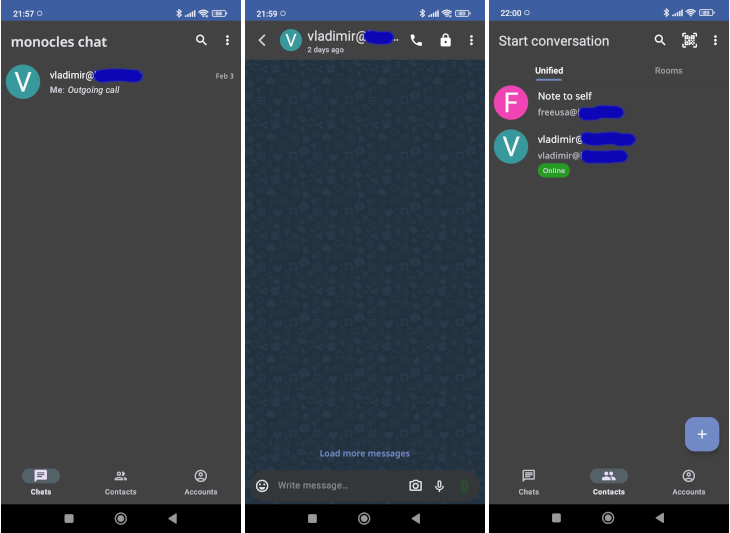The whole point here is to get rid of applications pushed by Google so your first step is to install an alternative app repository, equivalent of Google Play. It is known as "F-Droid" and you can obtain the app at https://f-droid.org/F-Droid.apk
After that you can proceed and install applications that will let you use your i-platform VPS the way it is intended to be used.
Calendar
If you want to sync calendar and contacts with your mobile, you should install a system tool called "DAVx5" that ensures standard implementation of calendar and contacts synchronization functionality. You can download it from https://f-droid.org/packages/at.bitfire.davdroid/ or let "F-Droid" install it for you.
You can use any modern mail client with i-platform and if we are to recommend one, that would be K-9 (https://f-droid.org/packages/com.fsck.k9/).
Use the following settings for POP3 or IMAP protocol (incoming mail):
Server Name: mail.<domain.name>
Port: 995 for POP3 or 993 for IMAP
User Name: <username>
Authentication method: Normal password
Connection Security: SSL/TLS
Use the following settings for SMTP protocol (incoming mail):
Server Name: mail.<domain.name>
Port: 587
User Name: <username>
Authentication method: Normal password
Connection Security: STARTTLS
Of course, you will also need to type in the password. Please note that you have received <username> and <domain.name> at the your account was created and that your email address is <username>@<domain.name>.
XMPP
As for XMPP (jabber) client, you should install Monocles chat (https://f-droid.org/en/packages/de.monocles.chat/). It is a modern and secure Android XMPP chat client with OMEMO end-to-end encryption and ability to easily exchange messages, images, files and voice messages or place audio and video calls.
To set it up, you will only need to type in your email address (<username>@<domain.name>) and password.