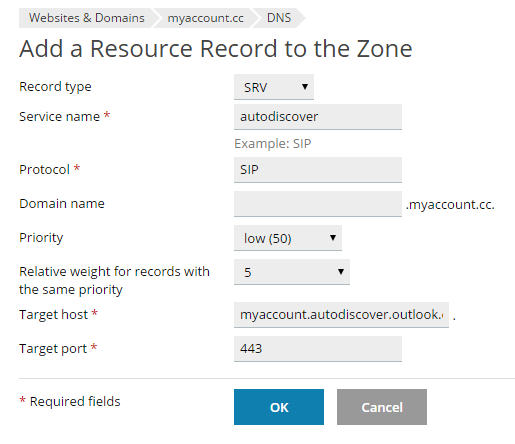This is an article listing DNS records, what they mean, and how they are used. All example screenshots are taken from inside the Plesk control panel unless stated otherwise.
a-record:
This is used for mapping or pointing your domain and sub-domains to an IP address. Without this your domain cannot resolve to the server your website is on.
![]()
CNAME or "Canonical Name":
Used for creating an alias for an A-Record which points to another host record.
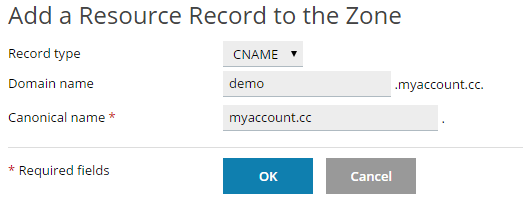
![]()
MX Records:
MX stands for Mail Exchanger and they define what should be used for server/s should be used for mail. MX Records require that a priority is set, the lower the number the higher the priority. Number formatting can be 1, 2, 3, 4, etc. 10,20,30,40, would have the same effect. Here is what the mxrecord looks like as setup by our system when you order:
TXT Record:
DNS TXT records are most commonly used for things like SPF, DMARC, DKIM, and domain validation. They can be used to hold text information such as a verification code from Google or other services.
SRV Records:
One of the least understood, and most confusing of records, it can be a bit hard to understand. They will often look something like:
_sip_._tcp.myaccount.cc
Breaking this down it amounts to:
Service name: sip
Protocol: tcp
Domain name: myaccount.cc
There are also more complex versions such as:
_autodiscover._tcp.myaccount.cc priority 100, weight 1, port 443, myaccount.autodiscover.outlook.com
Broken down as it would be done in Plesk:
Service name: autodiscover
Protocol name: tcp
Priority: 100 (Plesk the max is 50 so replace 100 with 50)
Domain: Leave empty
Weight: 5
Target Port: 443
Target host: myaccount.autodiscover.outlook.com